


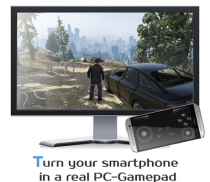


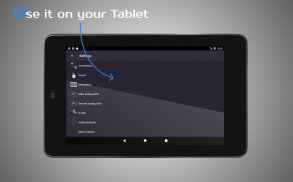

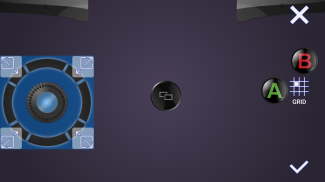





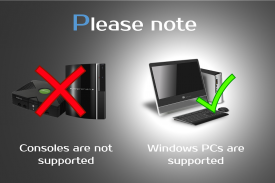

Opis aplikacije DroidJoy Gamepad Joystick Lite
DroidJoy - Lite version
Download the DroidJoy server software from https://grill2010.github.io/droidJoy.html#download
Install and start the server on your PC (If you have any problems, don't hesitate to contact me)
Be sure that your server and your Smartphone are in the same network. If you intend to use Bluetooth, be sure your PC is set to visible.
Start the DroidJoy app. Navigate to the "Connect" window and click "Search server".
DInput is no longer supported in the server version 2.1.0. If you still need to use DInput you must use the DroidJoy server version 2.0.4 and you must have installed an older Windows version than Windows 10 build 1903.
With DroidJoy you can use your Android Smartphone as PC Joystick / Controller. Almost every game is supported due DInput and XInput emulation. Play games like GTA V, Call of Duty, Need for Speed, Sonic Mania, GTA San Andreas, Counter Strike and many more.
If you have any problems with the installation of the server, don't hesitate to contact me. I will reply as soon as possible.
For further information, please have a look at
• https://github.com/grill2010/DroidJoy_Server/wiki
• https://github.com/grill2010/DroidJoy_Server/wiki/FAQ
• https://github.com/grill2010/DroidJoy_Server/wiki/DroidJoy-Server-Tutorial
• https://youtu.be/jCHxhcYih1Y
DroidJoy turns your Android Smartphone in a
for your Windows PC. It offers many controller configuration possibilities, so that you can use it for multiple game genres. DroidJoy is not a simple Keyboard Mouse emulator, it is a real gamepad. The driver and the server are available for Windows 7 and above. The server can handle up to 4 DroidJoy Clients so that you can easily play multiplayer games with your friends by using only your Smartphones.
All you need is the DroidJoy server software, which you can download from the official website for free:
https://grill2010.github.io/droidJoy.html#download
If you receive some warnings from Windows or your Firewall, please don't worry.
The server has been tested on Windows Windows 7, Windows 8, Windows 8.1 and Windows 10. If you have any problems with the installation of the server please feel free to contact me at f.grill160@gmail.com.
- Running DroidJoy server on your PC
- Android version 5.0 (Lollipop) or higher
- Real gamepad emulation
* Multi Client support
* Up to 14 Buttons (limited in the lite version)
* G-Sensor support
* Buttons, volume keys, d-pad, left/ right joystick
* Use WiFi or Bluetooth connection
- Xbox 360 controller emulation with native XInput driver
- Gamepad layout configuration
* Customization of template layouts
- Easy connection Setup
- If you want to connect more than one Smartphone with your PC, you have to configure the same amount of virtual gamepads in the server application.
Note: It can have several reasons if your game doesn't recognize the virtual gamepad as input device. Some new games just support Xbox gamepads and won't work with DInput gamepads. If you want to play a game which only supports PC-Xbox gamepads, you have to configure the DroidJoy server to emulate XInput devices.









